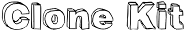 is by Lucas Gonze
is by Lucas Gonze
Unpack the distribution at the root level of a web site.
http://example.com.
DocumentRoot "/Users/lucas/proj/clonekit/www"
<Directory "/Users/lucas/proj/clonekit/www">
Options Indexes Includes FollowSymLinks MultiViews
AllowOverride All
Order allow,deny
Allow from all
</Directory>
/virtual/lib and apply them to the form arguments, for example to verify user input./virtual/lib/html.php and go to the html_trimmings function.The page you are reading now is part of CloneKit. Before you start your app you need to clean out this crud.
To mint a new URL on your website
like http://example.com/foo, create a PHP file
with the same base name (like foo)
in /virtual/page. For example, /virtual/page/foo.php
would be the handler for the URL http://example.com/foo.
/virtual/page/foo.php would also be the handler for the
URIs /foo.xml and /foo/bar -- only the first
part counts; the extension and subsequent path are ignored.
If you want to use a RESTful programming style, take care to make the base name either a noun or an adjective. If you want another method for mapping incoming URIs to PHP files, edit /init.php. (Look for alias_src in that file).
Within your PHP handler file, mind the following patterns.
At the top of most URL handlers should be something like this:
html_init( "headerhowto", // which global navbar item is selected "how-to" // page subtitle );
The first argument sets the currently selected item in the global navbar, which tells users where they are. For this page the item is headerhowto, and what that does is make the "how-to" menu item larger and a different color than the other menu items. The constant headerhowto corresponds to an item handle in $SITE_MENUS in /virtual/config.php.
The second argument sets the page subtitle, which ensures that people who bookmark a page in your application will have a meaningful reminder of what the bookmark is. This will also be used for the H1 element in the current page, and the H1 will make it harder for users to get lost. (The big how-to in the upper left of this page is an example).
After html_init, run validate_method:
include_once(SITELIB."/validate.php"); if(!validate_method(array(GET,HEAD),$msg)) html_exit(HTTP_405,$msg);
If you wanted to allow only POST (and not GET or HEAD) on a page you would do:
if(!validate_method(array(POST),$msg)) html_exit(HTTP_405,$msg);
Specifying supported methods makes it easier for others to write web clients for your application, whether traditional browsers or new-school mashups. If you follow this and other RESTful programming practices from the beginning, you will be able to avoid writing a separate API for mashups.
/css/imgLiteral image files, visible to the public by default.
/clonekit/virtual/lib/page/admin/templates